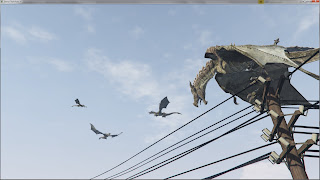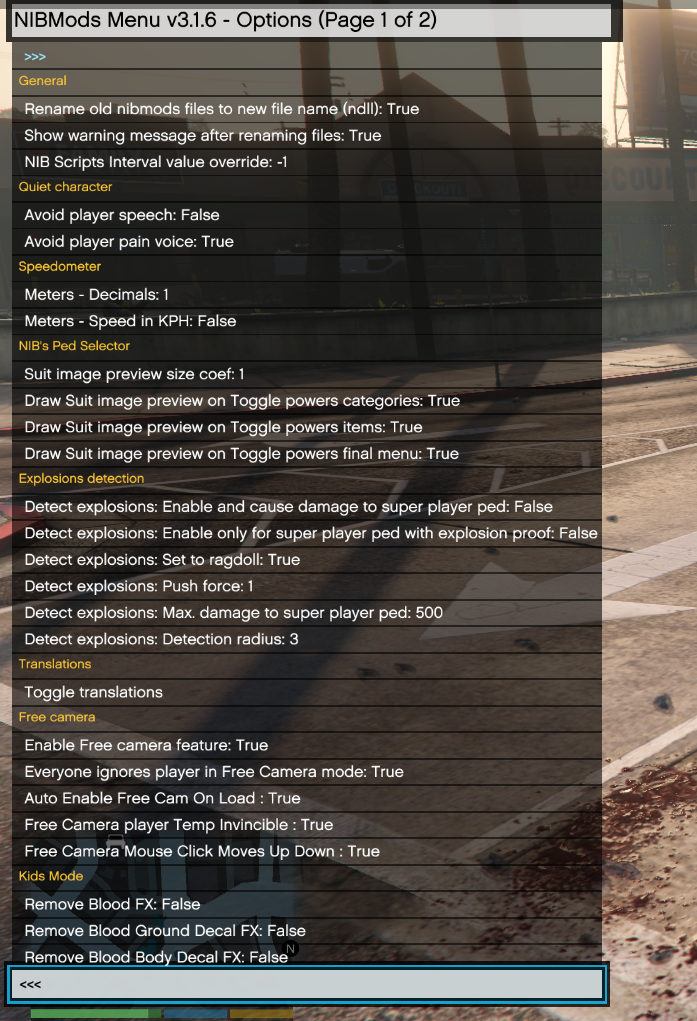This mod will let you play as Green Goblin and use his Glider.
See the mod in action:
Download
Hotkeys
Ctrl+N - Show mods menu
Ctrl+O - Press ctrl+O with a suit selected in the menu and you will see a menu related to spawn Enemy/Ally/Killer
F - Jump on/off glider (focus on glider when you are close to him)
E - Change attack mode
R - Melee attacks when on foot, target need to be set and close to player
T - Change AI Attack mode for glider and slicers
Left mouse button - Attack with bombs, machine guns, etc.
Mouse - control glider direction
Shift/Control - Make glider go up/down
A/D - Make glider go left/right
W - Accelerate
S - Decelerate/reverse
Features
-Glider with machine guns, rockets, bombs, slicer bombs, burst bombs and stab forks in front
-Ped with melee attacks, bombs, slicer bombs and burst bombs
-Auto heal
-Explosion resistance
-Special particle FX on glider
-AI mode for glider and bomb slicers, can behave as bodyguards
-AI ally/enemy/killer feature for the suits
### Changes v0.4 - 19-jan-2017
-Added more FX to bombs and rockets
-Added support for the 2012 glider model by RareFacer (That is included in the mod)
-Added collision check to make player fall from glider if hit walls at big speed
-Added "None" option for the AI Mode
-Added basic melee attacks
-Added enemy/ally/killer feature
Demo: https://youtu.be/ICvjgPQf9Uo
### Changes v0.3 - 14-jan-2017
-Added basic melee attacks - Press R to perform melee attacks while in ground
-Added Suit load system (Check the suit sample files, its similar to superman system)
-Added Ally/Enemy/Killer feature for the Suits - Press Ctrl+O to see the suit spawn options
Obs.:
-The AI peds may have weird anim bugs sometimes
### Changes v0.2 - 26-dec-2016
-Added slicer bomb
-Added carpet bomb
-Added burst bomb
-Made glider AI (bodyguard/killer mode)
-Changed and added some sounds and FX
###
Demo:
Features made so far (v0.1 - 23-dec-2016):
-Glider model
-Bomb model
-Glider flight
-Glider FX and sounds
-Glider Machine guns
-Rockets
-Throw bombs while in glider
-Stab peds with glider
-Glider AI to follow owner
Demo:
Screens